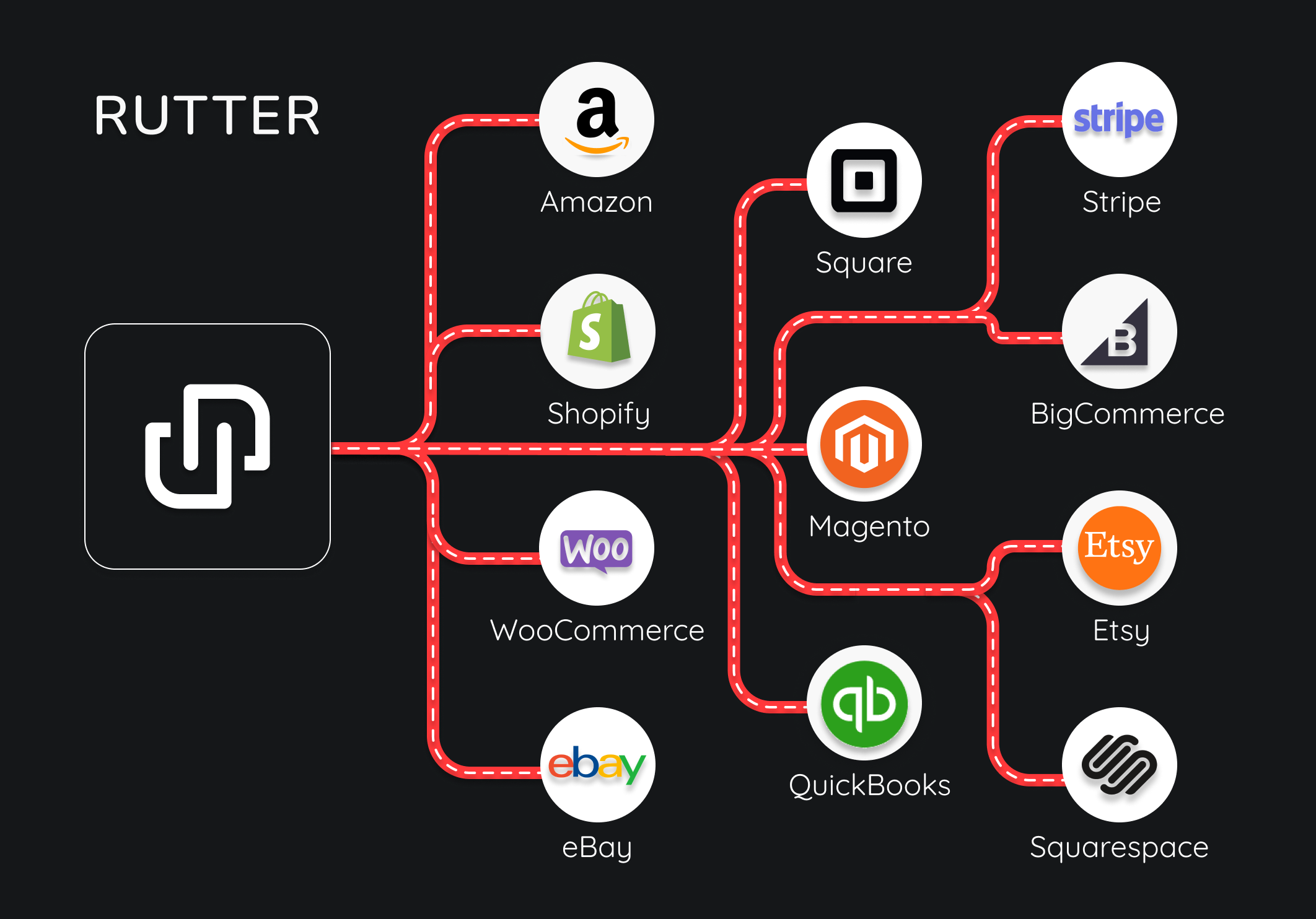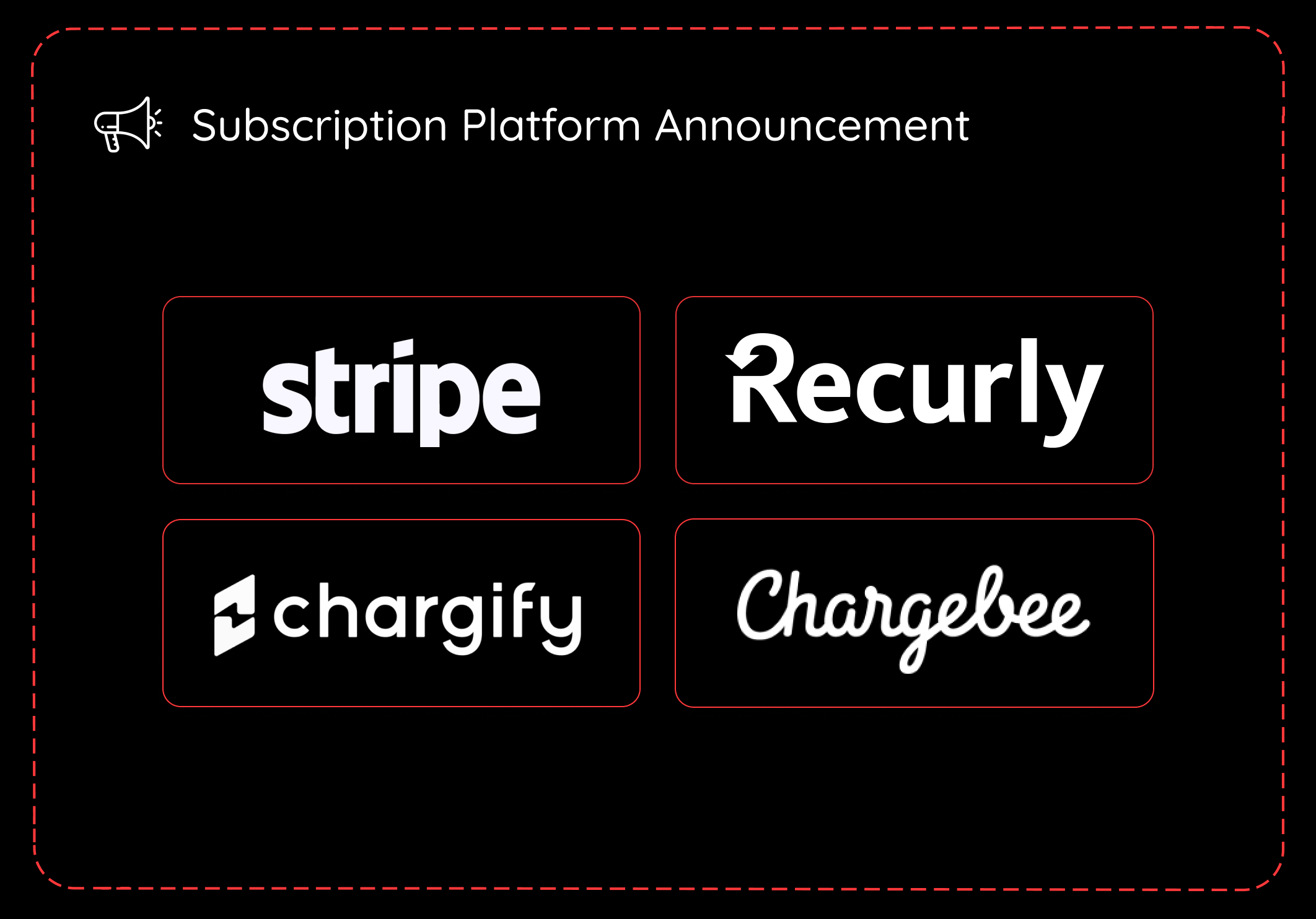White labeled authentication with full data controls
Rutter Link is the end-user facing authentication flow. It handles the entire end-to-end process of authenticating, handling permissions, data governance, and monitoring consent.


Merchant Authentication
Rutter Link begins when a user wants to connect their commerce platform, payment processor, ads platform, and/or accounting system to your product.
Data Integrity
Rutter provides multiple checks both during syncs and periodically across the entire data set to ensure accuracy and quality of data. Entities are compare at the ID level, amounts are reconciled, deletes are logged, and all data is refreshed with a cadence of down to 5 minutes.


Data Security
All data is AES 256 encrypted at rest and in transit. All webhooks are signed with a webhook signature to verify the sender. OAuth2.0 is user to verify the identity of the customer making an API request. Both Internal and external requests are audited. Rutter is SOC 2 Type 2, GDPR, and ISO 27001 compliant.
Authentication & Data Stewardship
Rutter offers maximum control of data shared between the end-users and customers of Rutter. Integration level permissions allow the end user to agree to the narrowest scope of data access when giving consent. Data sync configuration allows the product to configure the types and time range of data they have access to from Rutter after end-user consent is given.

“We tried building it out ourselves and it was very slow. For each of these platforms, you have to start with the authentication and authorization. Additionally, if something with the API changed, we didn’t have the capacity to do it since we wanted to focus on building our core features that help us underwrite and offer funding to our merchants.”
Setting up Rutter Link
Rutter Link is how merchants connect their accounts to your product. In order for B2B products to fine tune permissions and own their user data, they must customize Rutter Link with their own branding and third-party app credentials.
See what we’ve been up to
Get up and running.
Building integrated products is hard. We can do that together. Let's chat.